2024 best windows vps recommendation, Those who are familiar with VPS may know that there are not many VPS in Windows, and it is a little more expensive than Linux. The main reason is authorization. Here are the two Windows VPS service providers I have used. In fact, they are all relatively Well-known and well-known.
Windows VPS can be connected to the remote desktop, just like operating a local computer. Generally speaking, most computers now are win 10 systems. Basically, if you are familiar with win 10, it is also very easy to get started with the server operating system installed by Windows VPS. Fast.

Best Windows VPS Recommendation
In addition, when you buy these vps, you can also choose what kind of windows server operating system, such as windows server 2012, or 2016 and so on.
For professional players, linux not only saves money, but with root, you can do a lot of things. If you need linux vps, you can read this article to find it.
best windows vps recommendation
Hostwinds: Cheap, as low as $10.99, if you want to buy a low-end version of windows vps, then Hostwinds is worth recommending.
Hostwinds was established in 2010. It is a VPS provider with good speed in the United States. The Windows VPS it provides is quite cheap, and it is a hosting provider with many years of experience. It has very reliable guarantees in all aspects. It has 1G bandwidth and pays There are more ways.
For friends who are not so familiar with Windows server management, you can also choose the managed Windows VPS provided by Hostwinds. The official website is called: Fully Managed Windows VPS. The price of managed VPS is more expensive than Unmanaged Windows VPS.
Hostwinds currently provides virtual hosts, cloud hosts, VPS, independent servers, etc. It has only two server data centers, Dallas and Seattle, but the reputation of Hostwinds has always been very good, all hosts will adopt automatic global CND acceleration, standard With SSD hard drive. If you only look at the price, the vps provided by its home is basically the same as that of vultr, but with the same configuration, the price is cheaper than that of vultr, and the hard disk space is larger than that of vultr. Based on this, hostwinds is the most cost-effective vps. Plus you can use the hostwinds promo code when you pay to save half the first month.
vultr: This is another well-known vps service provider. The vps they provide are billed according to the usage time. In other words, you can destroy it at any time and start a new VPS at any time. The price starts at $20, but I use the $40 plan , it feels good, you can try it if you like it, anyway, it gives you $100 for new people to test it for 1 month.
In addition to providing linux vps, vultr also provides windows vps. The price they provide starts at $20, which is also very recommended.
vultr, I currently use his Windows VPS in the Los Angeles computer room. It costs $40 a month. It is worth mentioning that the server created can be charged by the hour.
I build a website and personal network disk service on this server. The network speed is fast and stable. Even during peak hours at night, the bandwidth can reach 5m.
Reviews:
- Cheap price, 1 core 2G 2TB traffic 55G disk $20/month
- You can switch ip freely, you can destroy it at any time to get the IP again
The full list of Windows VPS plans is as follows:
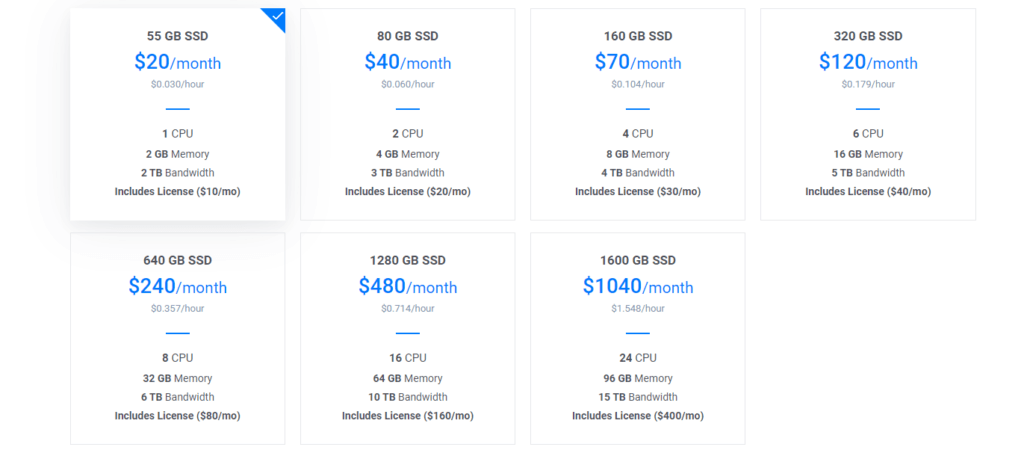
Windows VPS Conclusion
If you buy a VPS, I personally recommend choosing Hostwinds and Vultr. Both of these VPSs have been experienced and are very good. We will continue to update new windows vps service providers in the future. Their comprehensive cost performance and network stability are very good.
If there is a windows system and the price needs to be controlled, it is recommended to use Hostwinds, or choose vultr. The advantage of vultr is that it can be opened at any time without destroying it. How long it takes to calculate the cost, its billing method is like this It’s flexible, and newbies give you $100 to test for 30 days.



